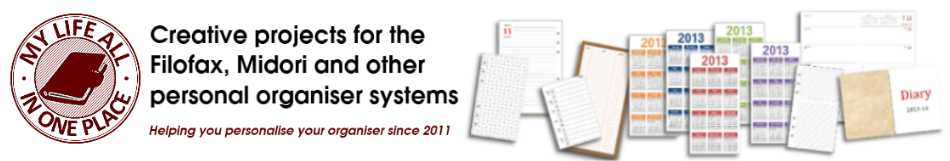It's Blog of the Week time again, where each week a different blogger walks us through their Filofax blog.
When did you start your blog?
The last day of December, 2011.
What were your reasons for starting it?
I first just wanted to share my new year’s resolution of being more organized. That really became a journey-resolution of a more mindful me throughout those first few months. I knew that going back to paper and pen would be the main part of that journey and Filofax played a crucial role on that. My blog although short has been an amazing rewarding experience.
Which post has enjoyed the most pageviews?
The New Filofax is here! post. No wonder, it is such a beautiful Filofax! .
Which post is the one you’re most proud of?
The Filofax Effects post. It is a very honest post that reflects a tiny bit of that transition from just being organized to actually impacting and changing my life. It barely scratches the surface of how important that transition into paper has been for me but I really enjoyed writing it.
What has surprised you since you started blogging?
How people are really open to hearing what you have to say and there always seems to be someone that had the same experience you are describing. It is a very different world that online one; it is surprisingly very tight knit, meaningful and connected.
In one sentence, how would you describe your blog to a Filofax user who hadn’t seen it?
It is a blog about finding yourself thru paper and pen starring Filofaxes!
Finally, what one piece of advice would you offer to other Filofax bloggers, based on your own experience?
Pictures, pictures, pictures! People love them! Put lots of pictures out there of your set up! Even if you have to blur the parts that have something personal written down. Pictures make your blog inviting, easy to understand, and fun!
My thanks to Lime Tree for participating.
If you own a Filofax blog and would like it to be featured in this series, please complete the questionnaire.