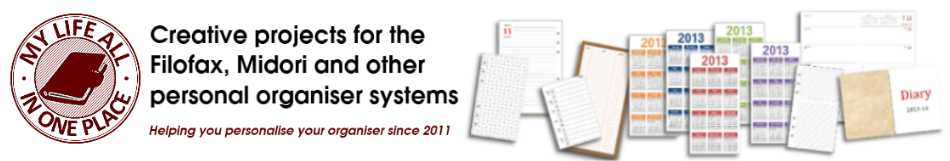I was asked to post on how I saddle-stitch the booklets I make for the Midori Traveler's Notebook, which I'm happy to do. These instructions will work for stitching pretty much any booklet and if you follow them closely you can't go wrong. I'll start by assuming you can assemble your pages and your cardstock cover, like so:
People will suggest that you use binder clips to keep the pages together and this is a good idea when you're starting out. If you're going to use them, clip either side of the spine, top and bottom, so you have four clips in use in all.
Using an awl, make a hole that goes through all the pages and the cover.
The best way to do this is the hold the booklet half closed and rest the spine along a folded-up newspaper. This works better than - say - a cutting mat, because it allows the point of the awl to penetrate further though the cover. This will prove important later on. Make two more holes each side of the central one, positioned like this:
Now, you can measure these out by eye, but the eye can be unreliable and inconsistent. When I make a stack of booklets, I like to see the stitching properly aligned, like this:
Whilst I am aware this might be seen as a little ... er ... fussy, I think it's worth the extra effort, and it turns out that it's not much extra effort at all. You could measure the hole positions each time, but that can get boring very quickly. Here's what I use:
Yes, it's a piece of string. It's as long as the booklets are tall (210mm for MTN booklets) and has evenly-spaced markings from a Sharpie marker. The ends have been dipped in PVA glue to stop them fraying. Each time I want to make holes, I lie this string inside the half-closed booklet along the central spine and make holes where the markings are. Easy.
Anyway, you should be now have 5 holes along the spine of your booklet. For ease of reference, I'm going to label them A to E, like this:
Turn the whole booklet over and the same holes can be seen to go right through the cover too:
Thread a tapestry needle with some strong thread. Some people use dental floss for this. I use beading thread in the 0.2mm thickness. I've never known it to break in use; it's quite hard to cut even with scissors unless they're razor sharp.
Thread your needle, and pass it through the central hole, hole C from the inside of the booklet to the outside:
Now put the needle through the hole above (hole B) from the outside through to the inside:
Next, the needle goes through the top hole (hole A) from inside to outside:
Now you go back though hole B from the outside:
Here comes the break in the pattern, because you miss out hole C and instead by pass it, going through hole D from the inside to the outside:
Then back the the pattern as you go through hole E from the outside:
Now come back through D from the inside:
And now finally, from the outside, come though hole C:
Your booklet is now fully stitched though every hole:
In a moment you are going to tie off the ends, but first take a closer look at hole C:
What you're looking for is one of the ends of the thread to emerge from the hole on either side of the big stitch the goes from B to D on the inside. If both threads are currently on one side of it, use the needle to slip one end under the stitch.
Now pull both ends tight and knot them together on top of the long stitch. Make a double knot and trim the ends close to the knot.
And that's it; you're done. If this is a Midori Traveler's Notebook booklet you're making, you can down use a ruler and rotary cutter to slice it down to 110mm wide.