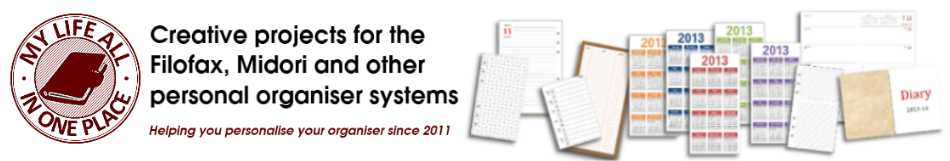Those of you getting ahead of the game might appreciate these 2016 versions of the full size Daily Dashboard insert. Each booklet covers a month, containing a month on two pages overview followed by a two-page spread for each day of the month.
So here are the files.
You can choose the A4 paper versions or the Letter paper versions.
What you'll download is a PDF file. This is ready to print straight away, without any need to use booklet format on your printer. Just print this straight to A4 or Letter as appropriate, with duplex set to flip on the short edge (I'd recommend you print just one or two pages first to make sure your printer deals with this correctly and make adjustments as necessary.)
Once you've printed out the pages, you can bind them into a booklet and cut to size. This video shows how.
So here are the files.
You can choose the A4 paper versions or the Letter paper versions.
Jan 2016: A4 version Letter version
Feb 2016: A4 version Letter version
Mar 2016: A4 version Letter version
Apr 2016: A4 version Letter version
May 2016: A4 version Letter version
Jun 2016: A4 version Letter version
Jul 2016: A4 version Letter version
Aug 2016: A4 version Letter version
Sep 2016: A4 version Letter version
Oct 2016: A4 version Letter version
Nov 2016: A4 version Letter version
Dec 2016: A4 version Letter version
Once you've printed out the pages, you can bind them into a booklet and cut to size. This video shows how.