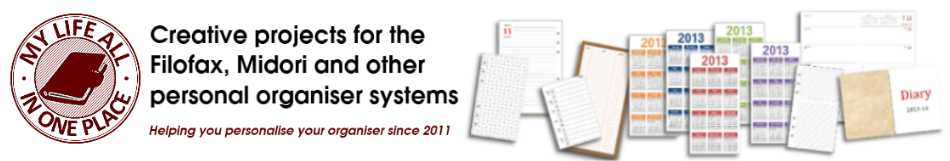I'm thinking about making it a habit once a year to do an entirely off-topic post and include something on one of my other interests. A year ago, I posted a piece of fiction I had written. This year, I'm going to share some songs, one from each of 12 albums I've enjoyed this year, what I'm calling my best 12 albums of 2012. I might talk about them a bit.
Album 1: Muse - The Second Law
Album 2: Storm Corrosion - Storm Corrosion
Album 3: Flying Colors - Flying Colors
Album 4: Jack White - Blulnderbuss
Album 5: Big Big Train - English Electric, Part 1
Album 1: Muse - The Second Law
Song: Unsustainable
I've been a Muse fan since 2001's Origin of Symmetry. I've always loved their exuberant pomposity, and this song really exemplifies that. The idea of making dubstep music with real instruments is inspired and just goes to show you can never quite know what to expect to turn up on a new Muse record.
Album 2: Storm Corrosion - Storm Corrosion
Song: Drag Ropes
The collaboration between Porcupine Tree's Steven Wilson and Opeth's Mikael Akerfeldt was always going to be quite special, but I really wasn't prepared for just how good and how inventive it was. I think the term 'post-rock' has been much abused, but this truly fits that label. It has managed to transcend conventional rock entirely and find something new. Oh, and this video reminds me of the all those crazy Czech animations the BBC used to terrify all with as kids. (By the way, Steven Wilson hails from the town where I live, Hemel Hempstead, and is generally thought of as the leading current exponent of Progressive Rock, or - as I like to refer to him - "The Progfather".)
Album 3: Flying Colors - Flying Colors
Song: Shoulda Coulda Woulda
The second eponymous album in my list is by another supergroup. This one includes Mike Portnoy, formerly from Dream Theater and Neal Morse, formerly from Spock's Beard and both of whom are currently in Transatlantic. The album is from this year, but sounds like it was made in the eighties: too-bright drums, screaming guitar solos and grungy vocals. But that all gives the piece a vitality that is sometimes missing from more expansively-produced rock music. Edging sometimes towards the over-commercial, the album is nevertheless complex enough musically to bear repeated listening.
Album 4: Jack White - Blulnderbuss
Song: Freedom at 21
After folding the increasingly experimental White Stripes, Jack White revisited his roots somewhat, and returned to the blues-influenced rock of his early work. This is a collection of short, urgent, vital songs that is deceptively low-fi. This song best exemplifies the complexity hiding behind the simplicity and you need to hear it through headphones to fully appreciate what Jack White has done here. I ought to apologise for the rather exploitative video, but then I didn't make it.
Album 5: Big Big Train - English Electric, Part 1
Song: Judas Unrepentant
A song about the art forger, Tom Keating, coupling rock and orchestral instruments and including lyrics like, "Thirteen watercolours by Samuel Palmer / Have proven to be his undoing / And so he confesses then he is arrested / Charged him with conspiracy to defraud" really oughtn't to work, but it does, gloriously. The whole album (Part 2 is promised next year) is a celebration of the English pastoral progressive rock tradition. There's a brass band involved in places. And a banjo. Oh, and the last track sounds so much like the Beatles it could have been a bonus track on Sgt Pepper.
Album 6: Steve Hackett - Genesis Revisted II
Staying with the English pastoral theme, Steve Hackett famously used to be in Genesis. He was in the band for their best albums, records like Foxtrot and A Trick of the Tail, where the original version of this song appeared, sung then by Phil Collins (this new version has a female vocalist, Amanda Lehmann.) The album is a timely refreshing of mid-period Genesis, their most creative and interesting period, rendered pretty faithfully but using modern recording technology. I chose this song (which most of the reviewers seemed to consider one of the less successful, for some reason) because perhaps more than any other it delivers a huge emotional payload, a real hallmark of the Genesis of that era. Hackett's collaborators on the massive double-album make an impressive list. Needless to say, The Progfather, Steven Wilson, is prominent among them.
Album 7: It Bites - Map of the Past
It Bites may be best know for their 80s hit, Calling All the Heroes. Since those days, they've been making increasingly progressive records, so it is surprising perhaps that their first concept album only arrived in 2012. But it was worth the wait. Marked by superb musicianship, Map of the Past is a compelling listen, developing musical and lyrical themes that unify the album beautifully. I could really have chosen any song at all, but this one conveniently has a video.
Album 8: Headspace - I Am Anonymous
Hard rock debut albums don't usually sound this accomplished, but Headspace is a collection of very experienced rock musicians with progressive credentials - and not just because keyboard player Adam Wakeman has a notably proggy parent. The distinctive vocals come from Damian Wilson, collaborator in the band Star One with Arjen Anthony Lucassen (of whom more later...) I had a hard time picking just one song from this album, too.
Album 9: Panic Room - Skin
So enamoured had I been of Panic Room's last album, the wonderful Satellite, that I had a hard time at first adjusting to the different character of this album. Satellite had been not a live album but one that had the feel of a live performance, whereas Skin is a more polished, produced affair. It feels more controlled, measured, and it took a while to make the transition with the band. Anne-Marie Helder's at times transcendent vocals sit atop it all and ensure that a certain wildness prevails. It is an album I am still liking more with each listen.
Album 10: Tame Impala - Lonerism
From my first listen to their 2008 EP, I've loved this Aussie band, and their new album doesn't disappoint. Driving, psychedelic grooves are accented with the grungiest bass you're ever likely to hear. This video highlights beautifully their sixties influence. It is wonderfully overblown and absolutely infectious. I cannot begin to imagine what quantities of pharmaceuticals were employed in its creation.
Album 11: Katatonia - Dead End Kings
It's hard to believe that the foremost exponents of Swedish death/doom metal have been at it now for over twenty years. We can only conclude that they are never likely to cheer up to any real extent. Their appeal, of course, is catharsis. Like when we watch Hamlet, we taste the despair and emerge through the other side enriched by the experience, enriched from witnessing noble struggle. Katatonia's triumph is in finding so many inventive ways to play their one note. The distraught angst of this song seems buoyed up by music alternately melancholic and assertive. It seems to cover more ground that its four and a half minutes ought to accommodate.
Album 12: Arjen Anthony Lucassen - Lost in the New Real
If Steven Wilson is the Progfather, then Arjen Anthony Lucassen heads the exotic, European prog community. A staggeringly prolific musician, this is his first real solo album in many years and it fully obvious from the first that this is a very personal project for him. The voice that opens this song (and which joins all the songs on the album) is Rutger Hauer's and fans will immediately spot the Blade Runner reference in his character's name. The album ranges across the rock and metal spectrum, but this opening track shows Lucassen at his most subversive. Hang on, there: a progressive rock album with an SF theme and spoken narrative interludes doesn't sound very subversive, does it? Perhaps not, but there is subversion here nonetheless. On this track, listen to the ominous guitar phrases that begin to intrude after 1:30 that seem to presage a full-blown metal breakdown. Time and again, though, they give way to acoustic melody, and when the crescendo finally comes, it is not from the from the guitar but from the flute. This is a masterclass in progressive rock. It comes as no surprise when on the bonus disk he boldly gives us cover versions of Pink Floyd (Welcome to the Machine), Blue Oyster Cult (Veteran of the Psychic Wars) and Led Zeppelin (Battle of Evermore) among others and thoroughly pulls it off.
Well, there we are: my best 12 albums of 2012. I hope you've enjoyed me rambling on about them and I hope I've convinced you to try something new. That's it for this year.
Album 6: Steve Hackett - Genesis Revisted II
Song: Ripples
Staying with the English pastoral theme, Steve Hackett famously used to be in Genesis. He was in the band for their best albums, records like Foxtrot and A Trick of the Tail, where the original version of this song appeared, sung then by Phil Collins (this new version has a female vocalist, Amanda Lehmann.) The album is a timely refreshing of mid-period Genesis, their most creative and interesting period, rendered pretty faithfully but using modern recording technology. I chose this song (which most of the reviewers seemed to consider one of the less successful, for some reason) because perhaps more than any other it delivers a huge emotional payload, a real hallmark of the Genesis of that era. Hackett's collaborators on the massive double-album make an impressive list. Needless to say, The Progfather, Steven Wilson, is prominent among them.
Album 7: It Bites - Map of the Past
Song: Cartoon Graveyard
It Bites may be best know for their 80s hit, Calling All the Heroes. Since those days, they've been making increasingly progressive records, so it is surprising perhaps that their first concept album only arrived in 2012. But it was worth the wait. Marked by superb musicianship, Map of the Past is a compelling listen, developing musical and lyrical themes that unify the album beautifully. I could really have chosen any song at all, but this one conveniently has a video.
Album 8: Headspace - I Am Anonymous
Song: Die With a Bullet
Hard rock debut albums don't usually sound this accomplished, but Headspace is a collection of very experienced rock musicians with progressive credentials - and not just because keyboard player Adam Wakeman has a notably proggy parent. The distinctive vocals come from Damian Wilson, collaborator in the band Star One with Arjen Anthony Lucassen (of whom more later...) I had a hard time picking just one song from this album, too.
Album 9: Panic Room - Skin
Song: Song For Tomorrow
So enamoured had I been of Panic Room's last album, the wonderful Satellite, that I had a hard time at first adjusting to the different character of this album. Satellite had been not a live album but one that had the feel of a live performance, whereas Skin is a more polished, produced affair. It feels more controlled, measured, and it took a while to make the transition with the band. Anne-Marie Helder's at times transcendent vocals sit atop it all and ensure that a certain wildness prevails. It is an album I am still liking more with each listen.
Album 10: Tame Impala - Lonerism
Song: Elephant
From my first listen to their 2008 EP, I've loved this Aussie band, and their new album doesn't disappoint. Driving, psychedelic grooves are accented with the grungiest bass you're ever likely to hear. This video highlights beautifully their sixties influence. It is wonderfully overblown and absolutely infectious. I cannot begin to imagine what quantities of pharmaceuticals were employed in its creation.
Album 11: Katatonia - Dead End Kings
Song: Dead Letters
It's hard to believe that the foremost exponents of Swedish death/doom metal have been at it now for over twenty years. We can only conclude that they are never likely to cheer up to any real extent. Their appeal, of course, is catharsis. Like when we watch Hamlet, we taste the despair and emerge through the other side enriched by the experience, enriched from witnessing noble struggle. Katatonia's triumph is in finding so many inventive ways to play their one note. The distraught angst of this song seems buoyed up by music alternately melancholic and assertive. It seems to cover more ground that its four and a half minutes ought to accommodate.
Album 12: Arjen Anthony Lucassen - Lost in the New Real
Song: The New Real
If Steven Wilson is the Progfather, then Arjen Anthony Lucassen heads the exotic, European prog community. A staggeringly prolific musician, this is his first real solo album in many years and it fully obvious from the first that this is a very personal project for him. The voice that opens this song (and which joins all the songs on the album) is Rutger Hauer's and fans will immediately spot the Blade Runner reference in his character's name. The album ranges across the rock and metal spectrum, but this opening track shows Lucassen at his most subversive. Hang on, there: a progressive rock album with an SF theme and spoken narrative interludes doesn't sound very subversive, does it? Perhaps not, but there is subversion here nonetheless. On this track, listen to the ominous guitar phrases that begin to intrude after 1:30 that seem to presage a full-blown metal breakdown. Time and again, though, they give way to acoustic melody, and when the crescendo finally comes, it is not from the from the guitar but from the flute. This is a masterclass in progressive rock. It comes as no surprise when on the bonus disk he boldly gives us cover versions of Pink Floyd (Welcome to the Machine), Blue Oyster Cult (Veteran of the Psychic Wars) and Led Zeppelin (Battle of Evermore) among others and thoroughly pulls it off.
Well, there we are: my best 12 albums of 2012. I hope you've enjoyed me rambling on about them and I hope I've convinced you to try something new. That's it for this year.