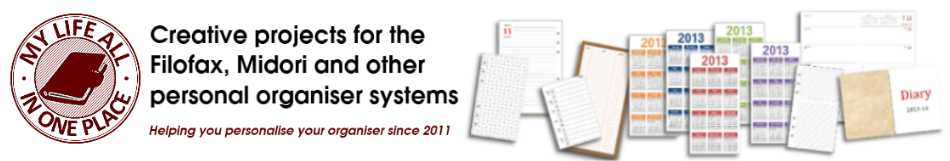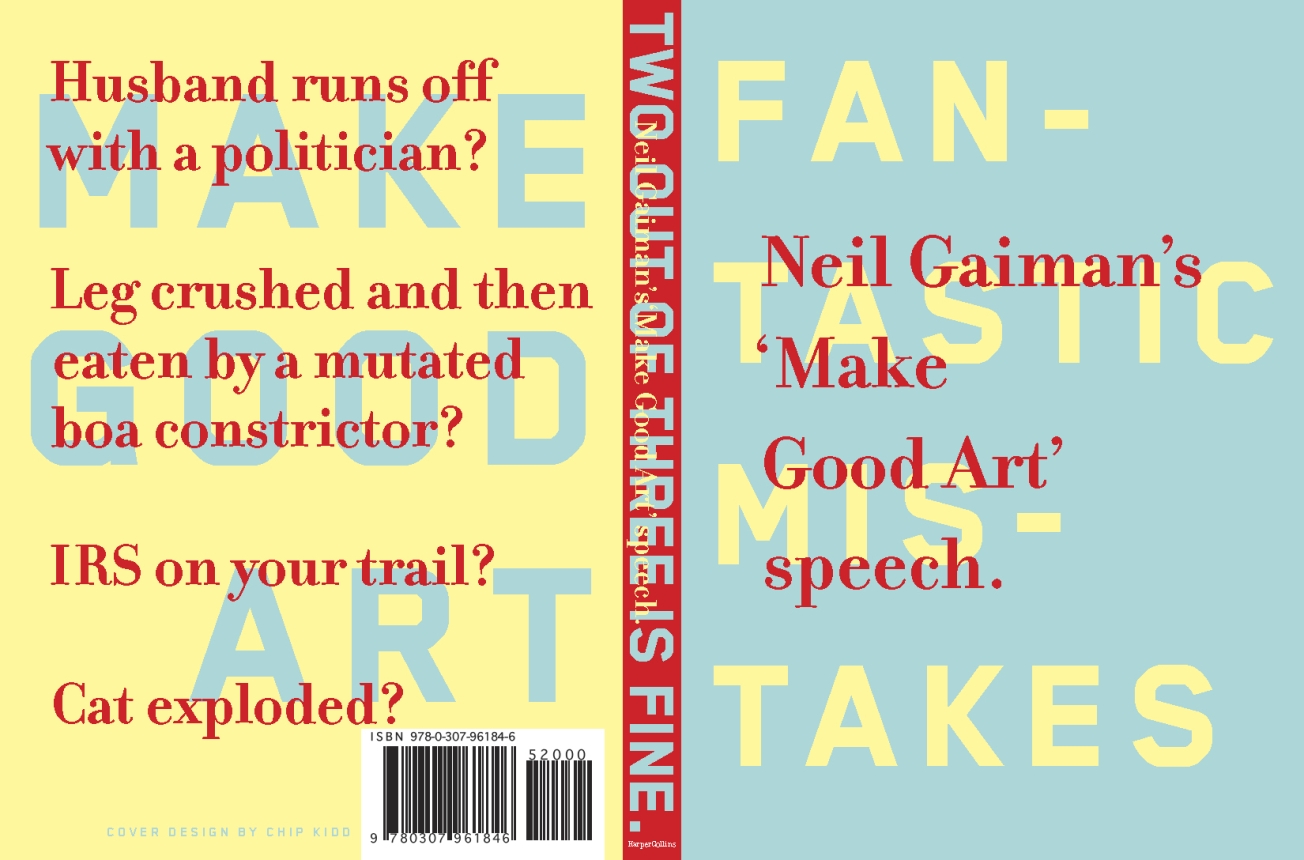These diary sets have been available for some time now for people to download and print on A4 paper. Steve and I have posted them here and on Philofaxy and they've proved popular. Now I am making available versions that will print on Letter paper, the North American standard. You can download whichever of these you want to try - or all of them if you like.
Each prints out on Letter paper, double sided. Each Letter sheet will contain two double-sided Personal Filofax pages, with crop marks showing you where to cut using a craft knife and ruler to release the individual pages. The templates are set up with mirrored gutters to accommodate the holes.
If all you want is a full year of diary pages, then you can download the 2014 diary sets. These come as Word documents or PDFs. If using the PDF be sure to set it to print at full size as explained here.
But if you want to use these layouts as a starting point for your own personalised creation, then you'll need to download the base Word file and the Excel data source. When you've made all the changes you like to the template, you can perform a mail merge to create your own insert for any period you like. Check out my Free Diary Pages link if you want more information on how to do this, including videos.
So, here are today's layouts.
1. Day per page
This is the classic layout, featuring appointment times and with space for notes and actions.
Download source files: Word file and Excel file (you'll need both)
2. Day per page minimalist
This version has a retro feel, harking back to desk calendars of old. There's no set structure; this is an insert you can use creatively.
Download source files: Word file and Excel file (you'll need both)
3. Day on two pages
For people whose days require a lot of organising, this layout spreads the day over a full view.
Download source files: Word file and Excel file (you'll need both)
4. Two days per page
When the standard week on two pages doesn't give you enough room each day, but you don't need a full page each day, this layout is a good compromise. This is available in three versions - plain, lined and lined with icons. The icons provide a quick way to record your mood and the prevailing weather.
Plain layout
Download source files: Word file and Excel file (you'll need both)
Lined layout
Download source files: Word file and Excel file (you'll need both)
Lined with icons
Download source files: Word file and Excel file (you'll need both)