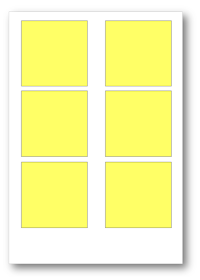I don't have a Passport version of the Midori Traveler's Notebook, but some of my readers do, and they've asked for some inserts in this size. Today's is an undated week-to-view diary.
The insert has pages for 31 weeks. You can add in your own dates, and half-boxes are provided for you to complete as below.
And because not everybody likes orange, you can choose one of these colours instead:
To make the insert for yourself, start by downloading the file in the colour of your choice:
Orange insert Blue insert Red insert
These files are PDF's. When you print be sure to set it to print at full size as explained here. The file is set up to print a booklet in duplex mode, flipping on the short edge.
This is what will emerge from your printer. Depending on the way your printer works, you'll either see the top sheet uppermost or the bottom.
Guides will be printed that show you where to trim the pages top and bottom. Once you've done that, your pages will look like this:
Now you'll need to fold them all in half and sew them into a single-signature booklet. You can see detailed instructions on exactly how to do that here. You'll be making a passport-sized booklet, so change the measurements accordingly. The passport-sized booklet is 124mm tall and 89mm wide.
The insert has pages for 31 weeks. You can add in your own dates, and half-boxes are provided for you to complete as below.
And because not everybody likes orange, you can choose one of these colours instead:
To make the insert for yourself, start by downloading the file in the colour of your choice:
Orange insert Blue insert Red insert
These files are PDF's. When you print be sure to set it to print at full size as explained here. The file is set up to print a booklet in duplex mode, flipping on the short edge.
This is what will emerge from your printer. Depending on the way your printer works, you'll either see the top sheet uppermost or the bottom.
 |
| Bottom of pile |
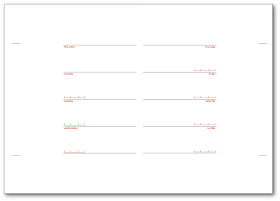 |
| Top of pile |
Guides will be printed that show you where to trim the pages top and bottom. Once you've done that, your pages will look like this:
Now you'll need to fold them all in half and sew them into a single-signature booklet. You can see detailed instructions on exactly how to do that here. You'll be making a passport-sized booklet, so change the measurements accordingly. The passport-sized booklet is 124mm tall and 89mm wide.